Do you want to convert more of your leads into customers, on autopilot? An email autoresponder is the single most effective way to nurture your leads and make more sales. The best part is, once you’ve created it, your work is done. In this post, we’ll share 6 steps to creating an email autoresponder series that converts.
What is an autoresponder?
An autoresponder is a program that automates the sending of emails. The emails can be triggered by specific actions or timed for regular release. Autoresponders are used in email marketing to nurture leads, build trust, provide confirmation that data was received, and otherwise convey useful information about products, services, or promotions.
Autoresponders help you automate campaigns and manage one-to-one communication with your recipients. They can be sent in a sequence or at intervals, starting from the day a contact signs up to your list, e.g. Day 0 (the day a contact subscribes), then day 3, 7, 14. So, autoresponders are useful if you want to send an automatic message to contacts who join your list. When you set up an autoresponder cycle, messages will go out on a specific day of a contact’s subscription period, according to how you set up the cycle.
What do you use autoresponders for?
There are numerous ways to introduce an autoresponder cycle to your communication. For example, you may use them for educational purposes and send a mini-course regarding your product or service. Or a great way to refresh the long-ago published content for new subscribers. Email autoresponders are also great for upselling, affiliate promotions, surveys or giveaways – it all depends on your business and what you want to achieve.
How do I create an autoresponder?
Login in to your getresponse.com and then from the Dashboard, navigate to Menu and select Autoresponders.
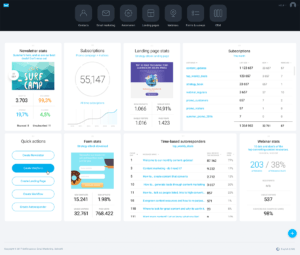
On the Manage Autoresponders page, click the Create Autoresponder button to create your first autoresponder message. You can now enter the details for it:
1. Enter the autoresponder message name (this is the name you’ll see on the Manage Autoresponders page).
2. Assign the autoresponder to a specific day in a cycle. For example, messages start on Day 0 (the day the contact subscribes) and Day 1 is the day after the opt-in. Whenever you create a new autoresponder message, you assign it to a specific day in the cycle, depending on when you want it to go out.
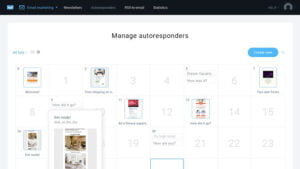
3. Choose a list for the autoresponder. This is the list your contacts subscribe to. If you’re planning to create more than one autoresponder in a cycle, make sure to select the same list for all of them. 4. Select when to send the message:Same time signed up sends time-based autoresponders as soon as your contact is added to your list with a delay of sends the message with a delay you specify, from 1-23 hours. exactly at a specific time. Enable Time Travel if you want it delivered at the local time of your subscribers.

5. Choose the days of the week you’d like for the message to go out on.
6. Click Choose the message to use an existing message, or Create to go into the message editor and build one from scratch.
7. Click Save, or Save and Publish if you want the message to go live right away.
Final Words
Email marketing is one of the powerful tools . GetResponse (you can get started with a free 30-day trial here) makes it really easy, and affordable, to get started. With the resources provided in this tutorial there is no reason you should not be up and running within a day or two.
However, it is simply a tool. The amount you will be able to get out of it is relative to the effectiveness of your marketing plan and how well you know your audience. I recommend email marketing for the introverted entrepreneur as well as the enterprising entrepreneur looking to leverage marketing automation in their business to keep leads hot and buying.
AAJAY BHARADWAJ
Aajay is a blogging addict, WordPress fanatic, and a staff writer for catchmypage.com.




Leave a Reply